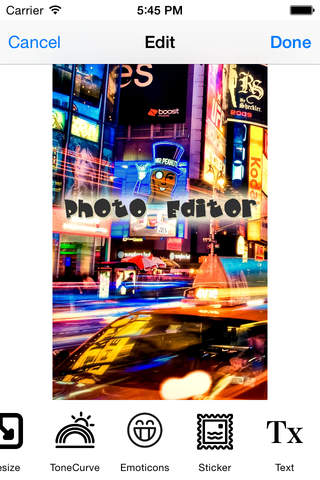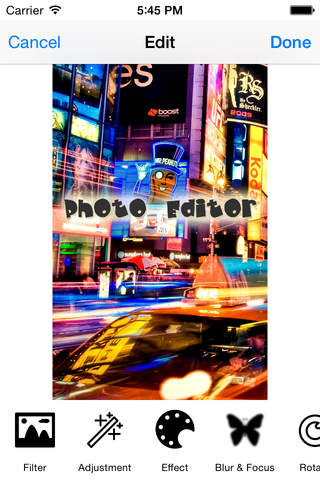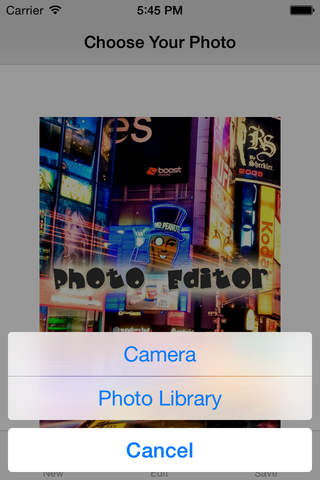
Photo Editor Selfie Free app for iPhone and iPad
Developer: Sanyam Garg
First release : 03 Dec 2014
App size: 5.45 Mb
Photo Editor Selfie Free
Customize your photographs with free ~~Photo Editor on your iDevice!!
Get free Photo editing tool on your iPhone that beautify your picks in a single click. ~Photo Editor, a fabulous image maker on your phone is meant to amplify the picture quality and make your phone gallery very eye-catchy.
If you are crazy about clicking pictures or @selfies, ~~Photo Editor is a must have app for you. It let you to rejuvenate your old clicks and make all your pictures very special for you. You can even give an electrifying look to the unappealing images.
Just click a picture and choose anyone from your phone gallery, edit and save it in a new look. So download today and enjoy its amazing features and give new glance to your clicks:
• Free to install
• Make simple to amplify your picture quality (HD)
• Rotate, resize and adjust the image
• Add stickers, emotions and text (change text color & font)
• Edit the pics to add effects (None, spot, highlight, bloom, hue, gloom, posterize, pixelate)
• Crop any image to add in other photographs
• Adjust sharpness & brightness of the photo
• Insert splash (Smart Color, Free Color or Eraser)
• Others effects –Blur & Focus, Draw and Tone Curve
• Filter your image by None, Vignette, Linear, Instant, Process, Sepia, Transfer, Chrome, Fade, Tonal, Curve, Mono, Noir or Invert
• Save your edited photo graphs in a new folder on your phone
• Also share with others via Twitter, Facebook, Whatsapp, Instagram, Google +or Tumblr
@ Find trouble free installation on all iDevices (Mobile/ Tablet)
@ Enhance picture quality (HD, Illuminate and Color Fix)
@ Add picture effects (Clyde, Lucky, Dean, Saga, Cruz or others)
@ Select any of your favorite pics from phone gallery to edit
@ Choose different photo frames to add your pics
@ Add stickers (funny, love, flowers or others)
@ Crop the images (Original, Square, Custom or Different Ratios)
@ Include focus, saturation, brightness, sharpness, whiten, blemish or warmth on your image
@ Insert splash (Free Color, Smart Color or Eraser)
@ Make a photo frame by editing your much loved pics and share with others on Whatsapp, Instagram, Twitter, Facebook, Google +or Tumblr